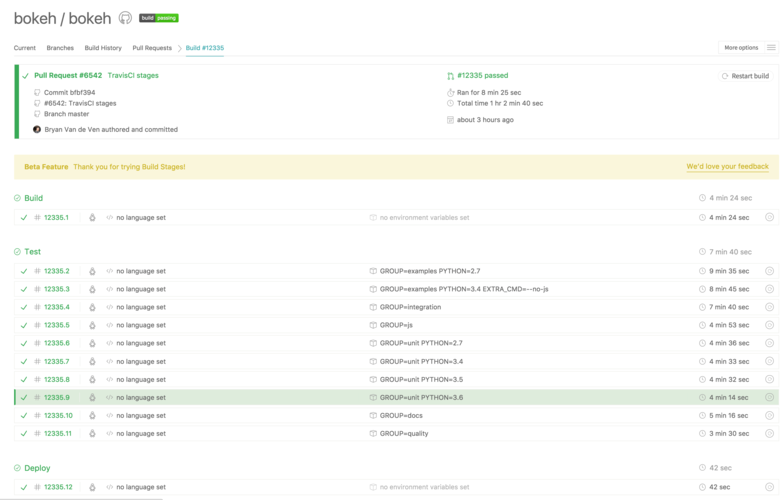Testing¶
Bokeh is a large, multi-language project, and relies on varied and extensive tests and testing tools in order to maintain capability and prevent regressions. This chapter describes how to run various tests locally in a development environment, guidelines for writing tests, and information regarding the continuous testing infrastructure.
Running Tests Locally¶
Before attempting to run Bokeh tests, make sure you have successfully run through all of the instructions in the Getting Set Up section of the Developer’s Guide.
Test Selection¶
Additionally, on some platforms you may need to increase the maximum number of open file descriptors as some tests open many files to test the server.
ulimit -n 1024
To run all the basic python unit tests, run the following command at the top level of the repository:
py.test -m unit
Note that this includes unit tests that require Selenium to be installed. To exclude those unit tests, you can run the command:
py.test -m "unit and not selenium"
To run just the BokehJS unit tests, execute:
py.test -m js
Alternatively, you can also navigate to the bokehjs subdirectory of the source checkout and execute:
gulp test
You can run all available tests (python and JS unit tests, as well as example and integration tests) from the top level directory by executing:
py.test
To learn more about marking test functions and selecting/deselecting them for a run, please consult the pytest documentation for custom markers. The list of currently defined test markers is below:
examples: an examples image-diff testintegration: an integration test that runs on SauceLabsjs: a javascript testquality: a code quality testselenium: a test requiring seleniumunit: a python unit test (implicitly assigned for tests otherwise unmarked)
Code Coverage¶
To run any of the tests with coverage use the following:
py.test --cov=bokeh
To report on a subset of the Bokeh package, pass e.g. -cov=bokeh/models.
Other Options¶
To run any of the tests without standard output captured use:
py.test -s
See the pytest documentation for further information on py.test and
its options.
Examples tests¶
The examples tests run a selection of the Bokeh examples and generate
images to compare against previous releases. A report is generated that
displays the current and previous images, as well as any image difference.
Note
The tests do not currently fail if the images are different, the test report must be inspected manually.
To run just the examples tests, run the command:
py.test -m examples --report-path=examples.html
After the tests have run, you will be able to see the test report at
examples.html. Running locally, you can name the test report whatever
you want. On TravisCI, the examples report is always examples.html.
The examples tests can run slowly, to speed them up, you can parallelize them:
py.test -m examples --report-path=examples.html -n 5
Where n is the number is the number of cores you want to use.
In addition, the examples tests generate a log file, examples.log which you
can view at examples.log in the same directory that you the tests
were run from.
Warning
Server examples do get run, but phantomJS cannot currently capture the output, so they are always blank in the test results
Integration tests¶
Integration tests use the selenium webdriver to test bokeh in the browser. Some of the selenium tests run on Firefox and can be run locally.
Note
Only Firefox 47 and Firefox 45 are currently known to work. For more information see the #5559.
To download a specific version of Firefox, go to
https://ftp.mozilla.org/pub/firefox/releases/
Unzip the release and note the location of the application under bin
directory.
To run just the integration tests, run the command:
py.test -m integration \
--driver Firefox \
--firefox-path /path/to/firefox/app \
--html=tests/pytest-report.html
The --html is optional, but it will allow you to see the same report that
is generated on TravisCI.
Many of these tests can be run locally, and you will see browser windows open and close on your machine as you run them. When we run the tests on TravisCI we use the selenium service SauceLabs which provides free testing for open source projects.
It is strongly recommended to run python setup.py develop before running
the integration tests to ensure that the latest version of BokehJS (with any
changes you may have made), is available for the integration tests.
Some of the integration tests are screenshot tests that take a screenshot of the bokehplot and compare it against a reference image that is stored in the repository. These tests must be run on SauceLabs so that comparisons can be made consistently.
To run the integration tests on SauceLabs, run the command:
py.test -m integration --driver=SauceLabs --html=tests/pytest-report.html
For this command to be successful you must have the following:
SAUCELABS_USERNAMEenvironment variableSAUCELABS_API_KEYenvironment variable- Sauce Connect tunnel running
To start up the tunnel, first download Sauce Connect. Next, extract the files and navigate to the install directory. Then you can establish the tunnel by running:
bin/sc -u SAUCELABS_USERNAME -k SAUCELABS_API_KEY
To obtain the SAUCELABS_USERNAME and SAUCELABS_API_KEY please
contact the developers.
Writing Tests¶
In order to help keep Bokeh maintainable, all Pull Requests that touch code should normally be accompanied by relevant tests. While exceptions may be made for specific circumstances, the default assumption should be that a Pull Request without tests may not be merged.
Python Unit Tests¶
Python unit tests maintain the basic functionality of the Python portion of the Bokeh library. A few general guidelines will help you write Python unit tests:
- absolute imports
In order to ensure that Bokeh’s unit tests as relocatable and unambiguous as possible, always prefer absolute imports in test files. When convenient, import and use the entire module under test:
- GOOD:
import bokeh.models.transforms as bmt - GOOD:
from bokeh.embed import components - BAD:
from ..document import Document
- GOOD:
- markers
By default any unmarked test is considered part of the
unitgroup. If a unit test needs an additional mark (e.g.selenium) then theunitmarker must be supplied explicitly:@pytest.mark.unit @pytest.mark.selenium def test_basic_script(capsys): # test code here
- pytest
- All new tests should use and assume pytest for test running, fixtures,
parameterized testing, etc. New tests should not use the
unittestmodule of the Python standard library.
JavaScript Unit Tests¶
These tests maintain the functionality of the BokehJS portion of the Bokeh
project. The BokehJS tests are located in bokehjs/test. They
are written using Chai “expect” style. If new test files are added, an
appropriate entry in the directory index file should be added.
Integration Tests¶
To add a new screen shot integration test, first make sure you can run existing screen shot tests, for example tests/integration/annotations/test_whisker.py. New screen shot tests should follow the general guidelines:
- Be as simple as possible (only include things under test and nothing extra)
- Prefer the
bokeh.modelsAPI
Once a new test is written, a base image for comparison is needed. To create
a new base image, add --set-new-base-screenshot to your the standard
py.test command to run the test. This will generate an image with the name
base__<name_of_your_test>.png in the appropriate directory. Use git
to check this image into the repository, and then all future screen shot tests
will be compared against this base image.
Continuous Integration¶
Every push to the master branch or any Pull Request branch on GitHub automatically triggers a full test build on the TravisCI continuous integration service. This is most often useful for running the full Bokeh test suite continuously, but also triggers automated scripts for publishing releases when a tagged branch is pushed.
You can see the list of all current and previous builds at this URL: https://travis-ci.org/bokeh/bokeh
From there you can navigate to the build page for any specific build (e.g. for the latest merge to master, or a particular Pull Request). A typical build page looks like the image below:
As seen, the status of all build stages and jobs can be quickly inspected. When everything is running smoothly, all jobs will have a green check mark.
Configuration¶
There are a number of files that affect the build configuration:
- .travis.yml
- Defines the build matrix and global configurations for the stages described below.
- conda.recipe/meta.yaml
- Instructions for building a conda noarch package for Bokeh. This file is the single source of truth for build and test (but not runtime) dependencies.
- setup.py
- Used to build sdist packages and “dev” installs. This file is also the single source of truth for runtime dependencies.
- setup.cfg
- Contains some global configuration for build and test tools such as
versioneerandpytest.
Build Stages¶
Build¶
The Build stage has a single job that is responsible for creating a
noarch conda package for Bokeh. This ensures both that the BokehJS can
be built correctly, and that important release packaging machinery is
always functional. Additionally artifacts from this build, such as the conda
package, and the BokehJS build directory, are saved to be re-used by future
jobs, speeding up the entire build.
The controlling script is scripts/ci/build
Test¶
The Test stage is comprised of several jobs that run all the various
Bokeh tests.
The controlling script is scripts/ci/test, which calls a
separate test:<GROUP> script for each of the following test groups:
examples- This job executes a large portion of the Bokeh examples to ensure that
they run without any Python or JavaScript errors. Additionally, the job
for
PYTHON=2.7generates images for the examples and a report that compares the images to previous versions. integration- This job executes the integration tests on SauceLabs. Additionally a report is uploaded to see the detailed results.
js- This job runs all the JavaScript unit tests (i.e.
gulp test) unit- This job runs all the Python unit tests (i.e.
py.test -m unit). The tests are run on different jobs for Python versions 2.7 and 3.5+. docs- This job runs the documentation build. For more information about building or contributing documentation see the Documentation section of the Developer’s guide.
quality- This job runs tests that maintain code quality and package integrity.
Deploy¶
The Deploy stage has a single job that is responsible for executing all
the work necessary to complete a Bokeh release. This includes tasks such as:
- Building and publishing conda and sdist packages
- Making BokehJS assets available on CDN
- Building and deploying the Bokeh documentation site
- Generating and uploading Bokeh examples tarballs
- Publishing BokehJS NPM packages
All of these steps are performed for full releases, however some may be omitted for dev builds and release candidates.
The controlling script is scripts/ci/deploy
Etiquette¶
TravisCI provides five free build workers to Open Source projects. A few considerations will help you be considerate of others needing these limited resources:
Group commits into meaningful chunks of work before pushing to GitHub (i.e. don’t push on every commit).
If you must make multiple commits in succession, navigate to TravisCI and cancel all but the last build, in order to free up build workers.
If expensive
examplestests are not needed (e.g. for a docs-only Pull Request), they may be disabled by adding the text[ci disable examples]
to your commit message.