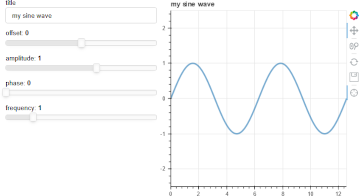First steps#
Installing Bokeh#
Bokeh is officially supported and tested on Python 3.9 and above (CPython).
You can install Bokeh with either conda or pip:
For more detailed information on installing and potential problems you might encounter, go to the Installation details section.
First steps guides#
Follow these guides to quickly learn about the most important features and capabilities of Bokeh.
The first steps guides are for anybody who is new to Bokeh. The only prerequisites for using these guides are a basic understanding of Python and a working installation of Bokeh.
The first steps guides include lots of examples that you can copy to your development environment. There are also many links to the more in-depth resources of the user guide and reference guide in case you want to learn more about any of the topics covered in the first steps guides.
Creating a simple line chart plot
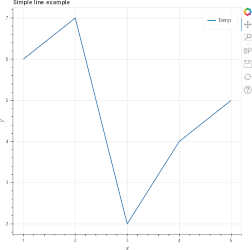
Adding and customizing renderers
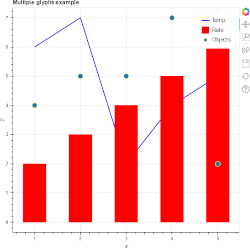
Adding legends, text, and annotations
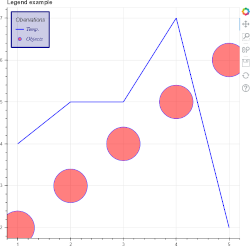
Customizing your plot
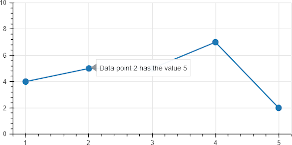
Vectorizing glyph properties
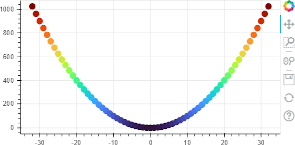
Combining plots
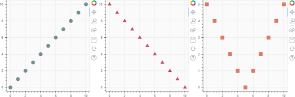
Displaying and exporting
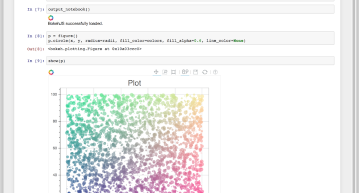
Providing and filtering data
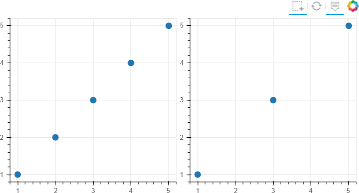
Using widgets