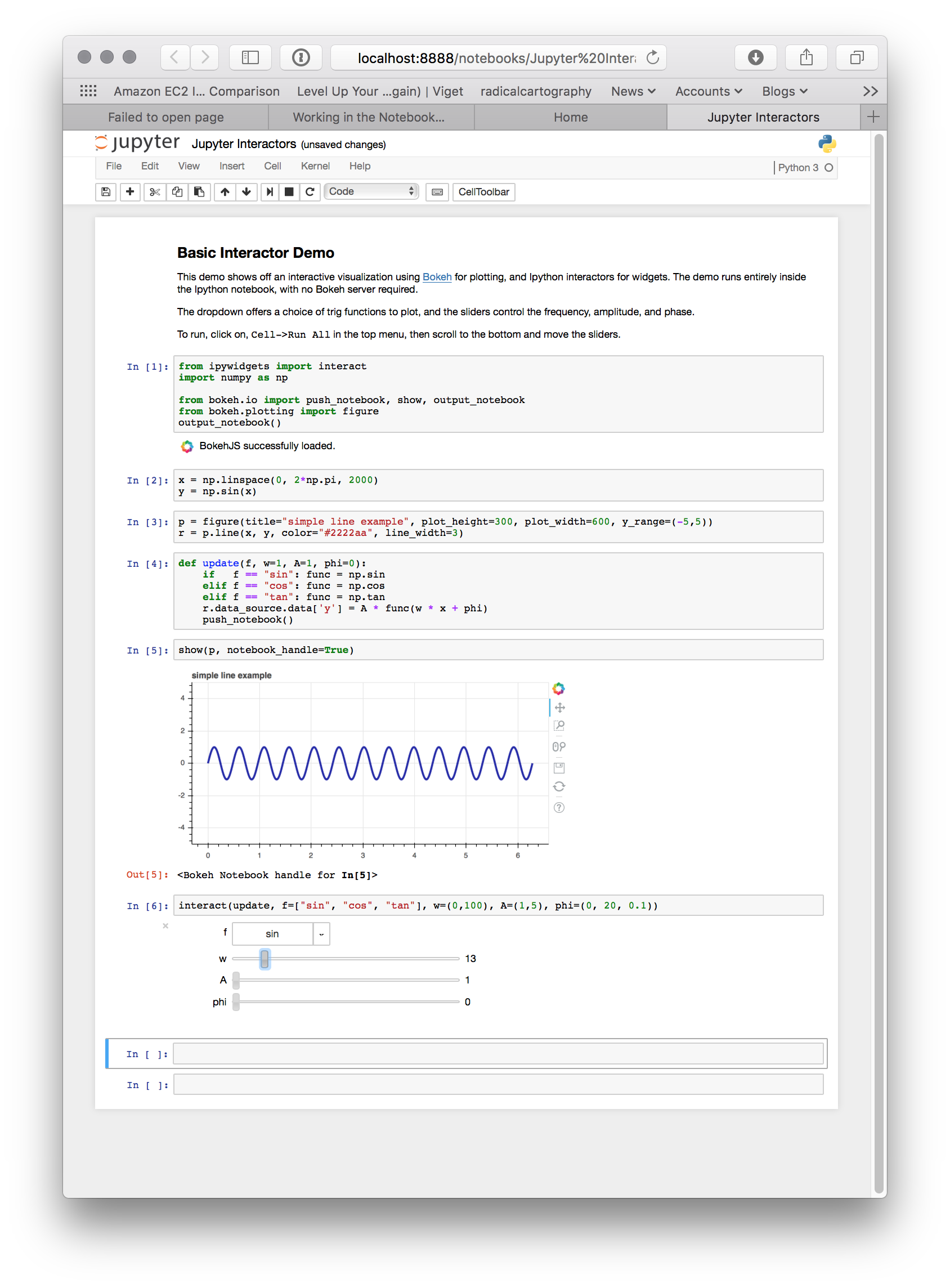Working in the Notebook¶
Inline Plots¶
To display Bokeh plots inline in an Jupyter notebook, use the
output_notebook() function from bokeh.io instead of (or in addition to)
the output_file() function we have seen previously. No other modifications
are required. When show() is called, the plot will be displayed inline in
the next notebook output cell. You can see a screenshot below:
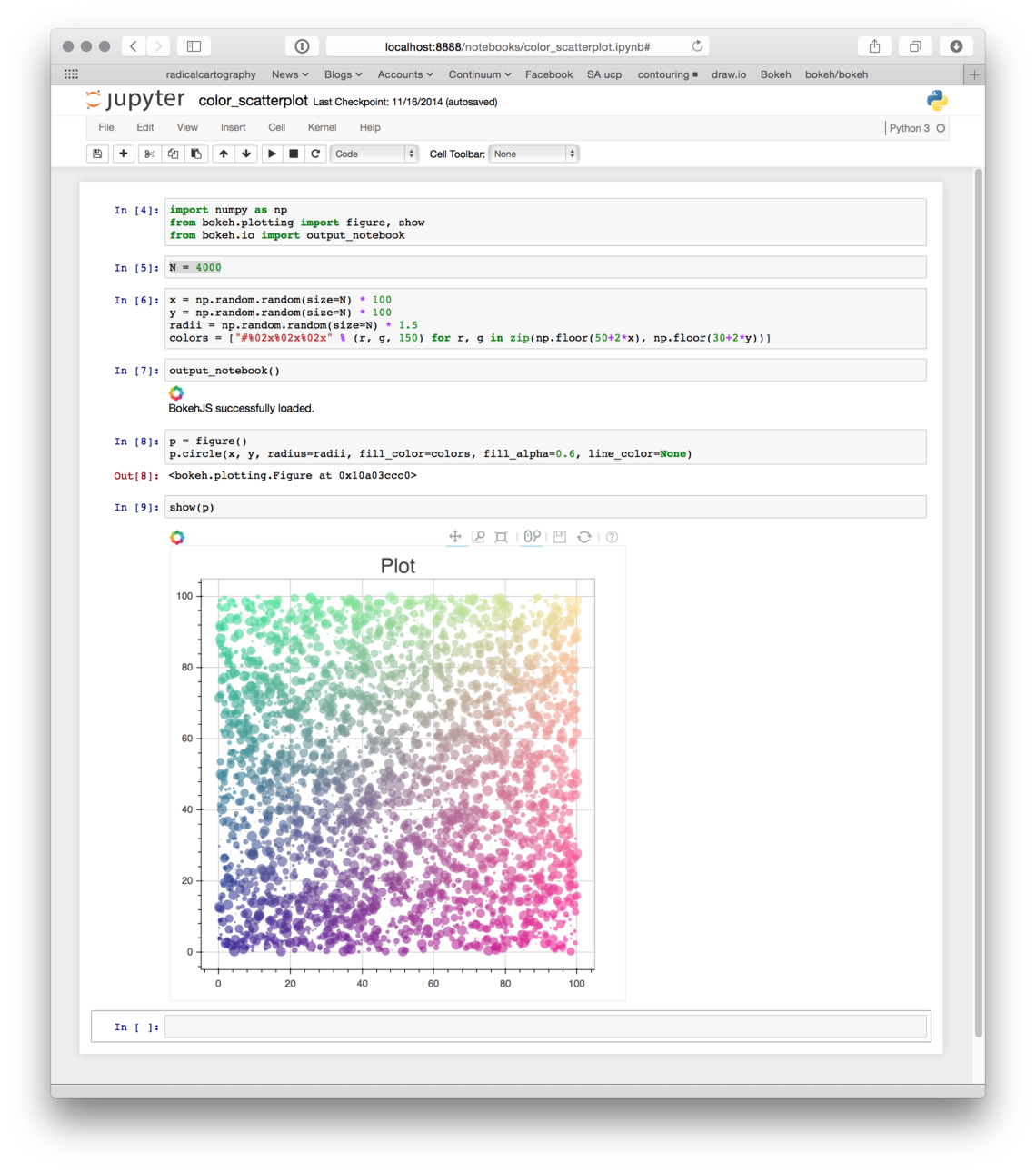
Note
As a convenience, output_notebook() is also importable from the
bokeh.charts and bokeh.plotting modules.
Notebook Handles¶
It is possible to update a previously shown plot in-place. When the argument
notebook_handle=True is passed to show() then a handle object is returned.
This handle object can be used with the push_notebook() function to update
the plot with any recent changes to plots properties, data source values, etc.
The following screenshots walk through the basic usage of notebook handles.
- First, import standard functions, as well as
push_notebook():
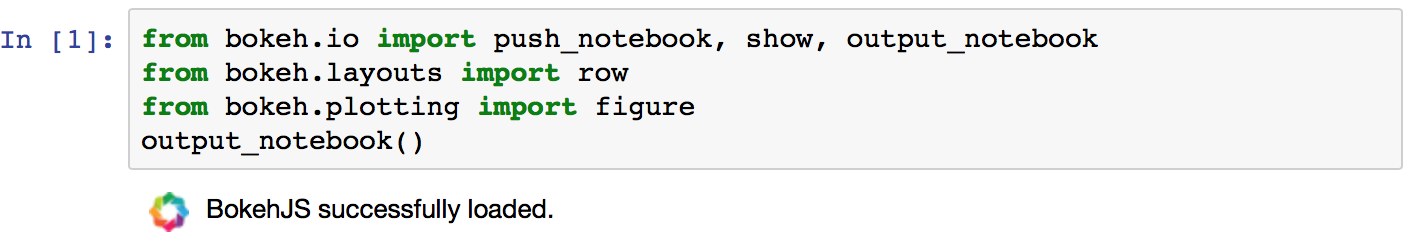
- Next, create some plots, and make sure to pass
notebook_handle=Truetoshow():
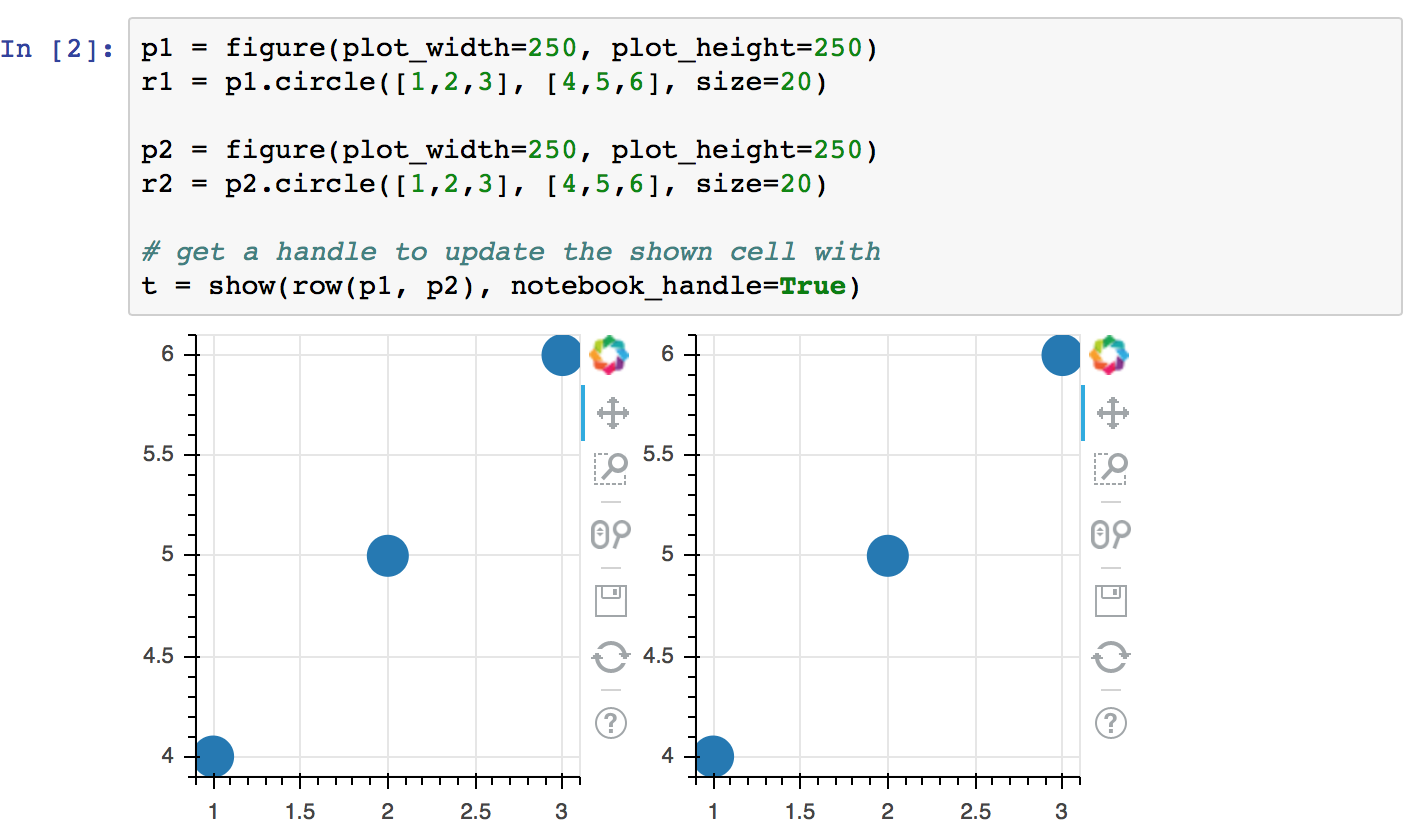
- Looking at the handle, see that it is associated with the output cell
for
In[2]that was just displayed:
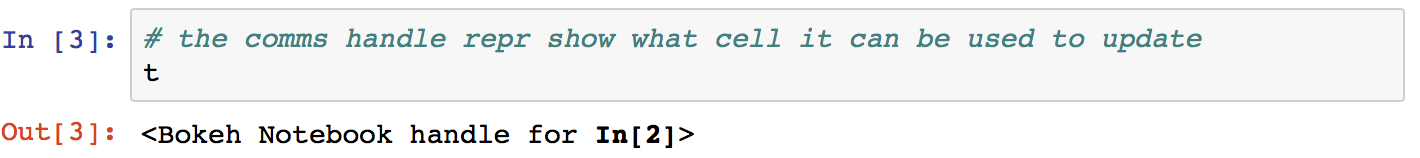
- Now, update any properties of the plot, then call
push_notebook()with the handle:
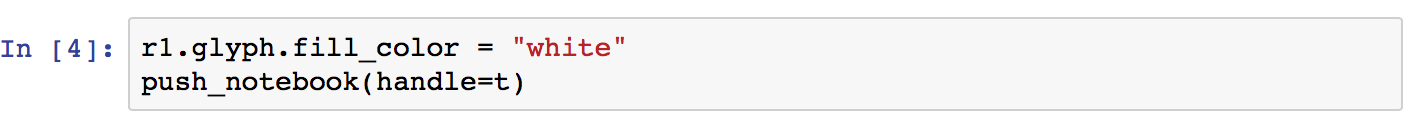
- After doing so, note that the earlier output cell for
In[2]has changed (without being re-executed)
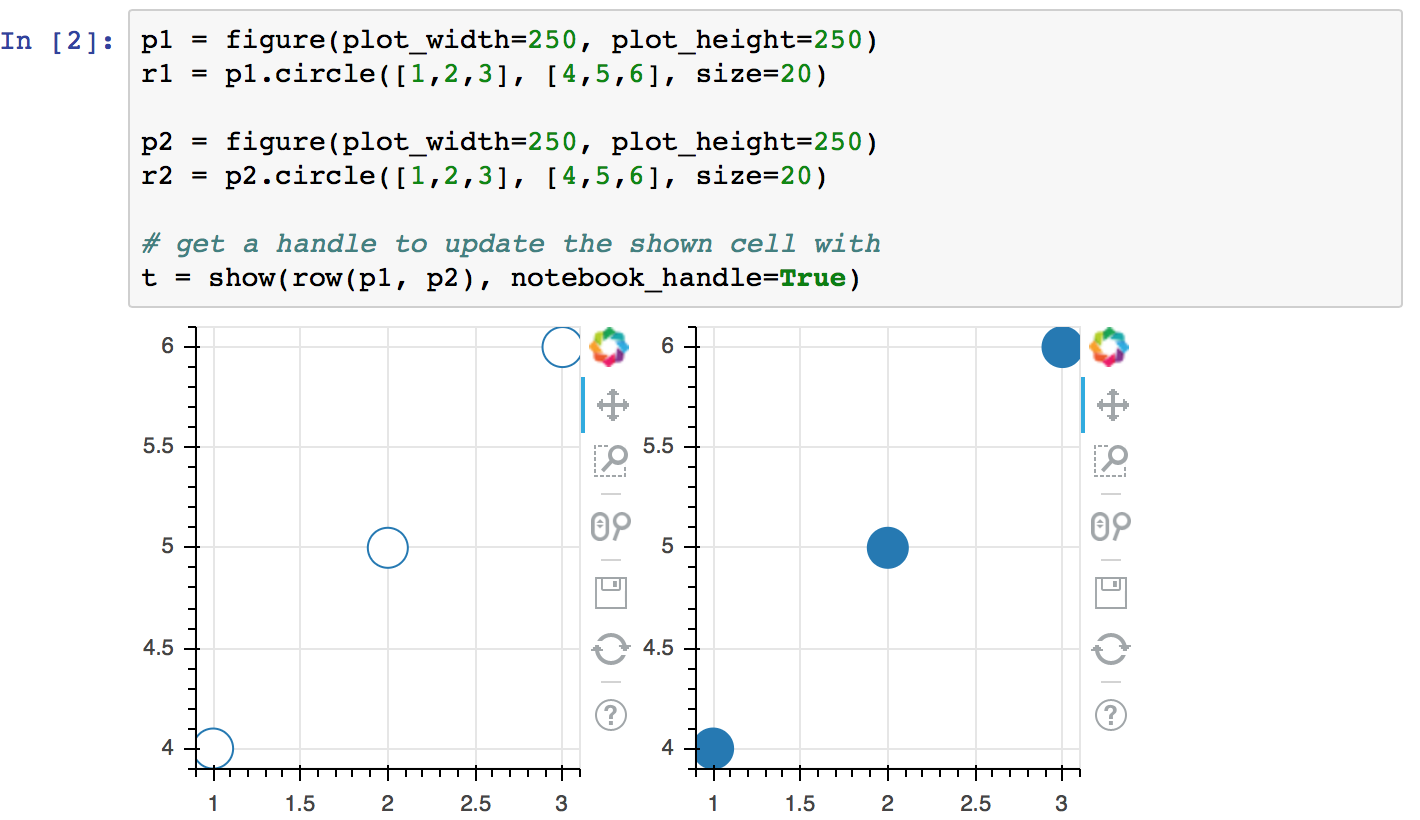
More detailed demonstrations of using notebook handles can be found in the following example notebooks:
Jupyter Interactors¶
It is possible to drive updates to Bokeh plots using Jupyter notebook widgets,
known as interactors. The key doing this is the push_notebook() function
described above. Typically it is called in the update callback for the
interactors, to update the plot from widget values. A screenshot of the
examples/howto/notebook_comms/Jupyter Interactors.ipynb example
notebook is shown below: