Working with Bokeh models¶
Low-Level Interface¶
Below is a notional diagram that shows many of the most common kinds of models that comprise the Bokeh object system. To create Bokeh plots, these objects are created and assembled, and then this object graph is serialized to JSON. This JSON representation is consumed by the BokehJS client library, which uses it to render the plot.
Where space permits, the attributes of the model are shown inline. Not all objects are shown below, and some information might be outdated; see the reference guide for full details.
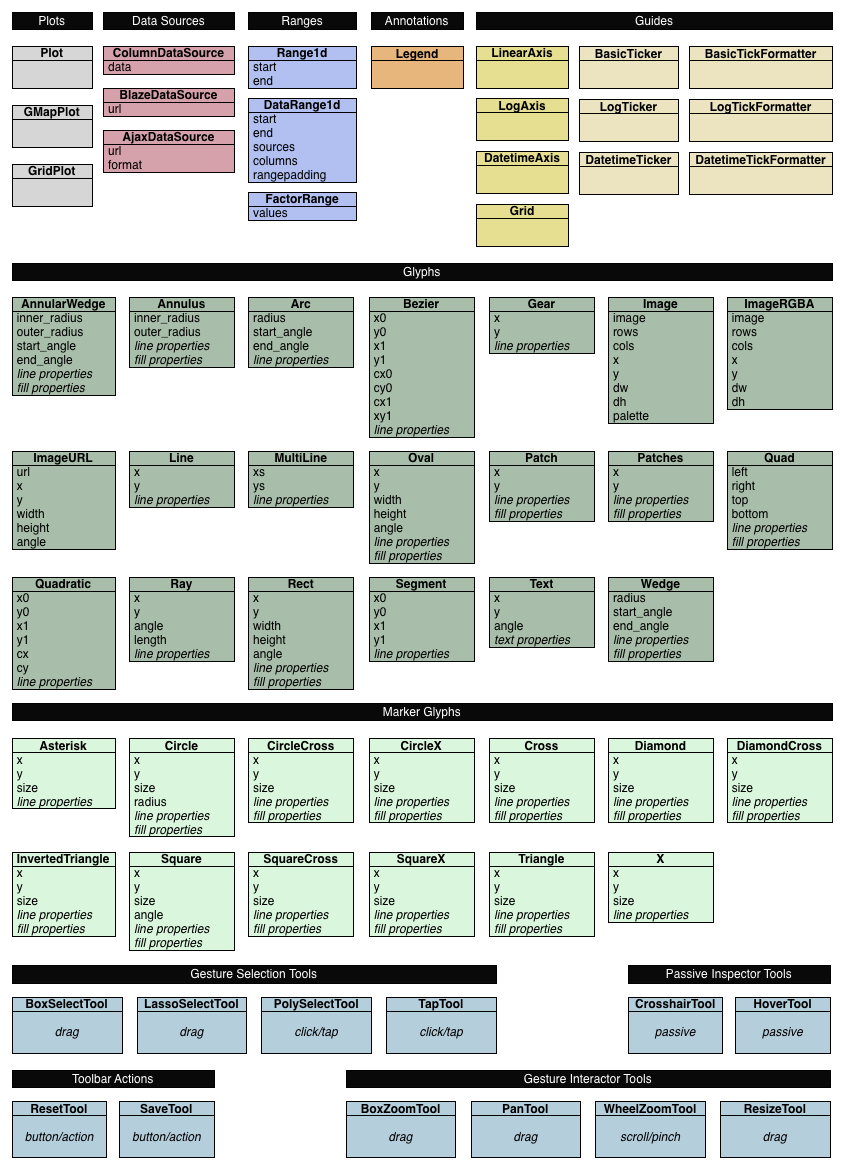
Note
The individual marker classes in the module
markers are deprecated
as of Bokeh 2.3.0. Please replace all occurrences of Marker models
with Scatter glyphs. For example: instead of
Asterisk(), use Scatter(marker="asterisk").
For backwards compatibility, all markers in this module currently link to
their respective replacements using the
Scatter glyph.
Models and Properties¶
The primary components of the low-level API are models, which are objects that have attributes that can be automatically serialized in a way that lets them be reconstituted as BokehJS models. Technically, models are classes that inherit from HasProps at some point:
class Whatever(HasProps):
""" `Whatever` model. """
Models contain properties, which are class attributes of type
Property, e.g:
class IntProps(HasProps):
prop1 = Int()
prop2 = Int(10)
The IntProps model represents objects that have two integer values,
prop1 and prop2, that can be automatically serialized from Python,
and unserialized by BokehJS.
There is a wide variety of property types, ranging from primitive types such as:
as well as container-like properties, that take other properties as parameters:
List— for a list of one type of objects:List(Int)Dict— for a mapping between two type:Dict(String, Double)
to finally some specialized types like:
Instance— to hold a reference to another model:Instance(Plot)Enum— to represent enumerated values:Enum("foo", "bar", "baz")Either— to create a union type:Either(Int, String)
The primary benefit of these property types is that validation can be performed, and meaningful error reporting can occur when an attempt is made to assign an invalid type or value.
Warning
There is an Any that is the super-type of all other
types and will accept any type of value. Since this circumvents all type validation,
make sure to use it sparingly, if at all.
See bokeh.core.properties for full details.
An example of a more complex, realistic model might look like this:
class Sample(HasProps):
prop1 = Int(127)
prop2 = Either(Int, List(Int), Dict(String, List(Int)))
prop3 = Enum("x", "y", "z")
prop4 = Range(Float, 0.0, 1.0)
prop5 = List(Instance(Range1d))
Include¶
There is a special property-like type named Include
that makes it simpler to mix in properties from a mixin using a prefix, e.g.:
class Includes(HasProps):
some_props = Include(FillProps, prefix="some")
In this case, there is a placeholder property some_props, that will be removed
and automatically replaced with all the properties from FillProps,
each with some_ appended as a prefix.
Using Include as above is equivalent to writing:
class ExplicitIncludes(HasProps):
some_fill_color = ColorSpec(default="gray")
some_fill_alpha = DataSpec(default=1.0)
It is possible to leave off the prefix value:
class Includes(HasProps):
some_props = Include(FillProps)
In this case the mixin properties simply have the base property names. The above code is equivalen to:
class ExplicitIncludes(HasProps):
fill_color = ColorSpec(default="gray")
fill_alpha = DataSpec(default=1.0)