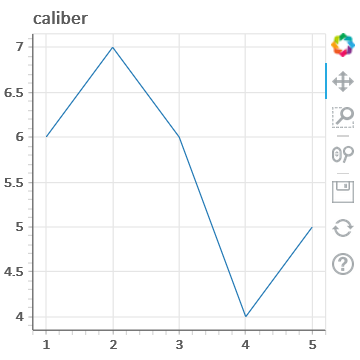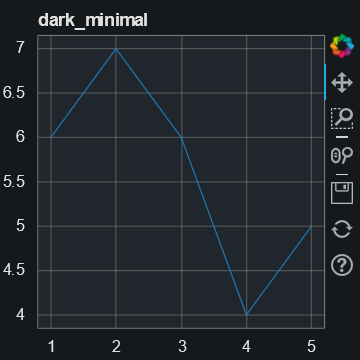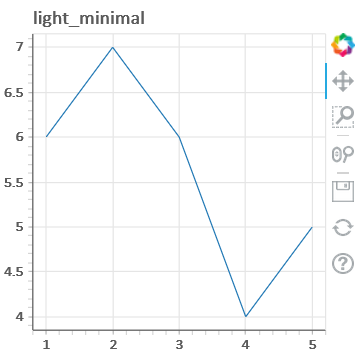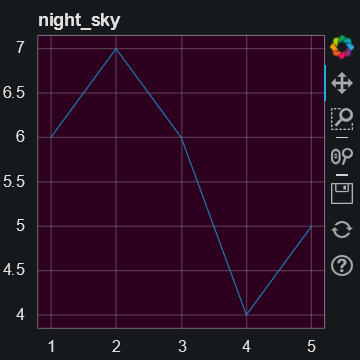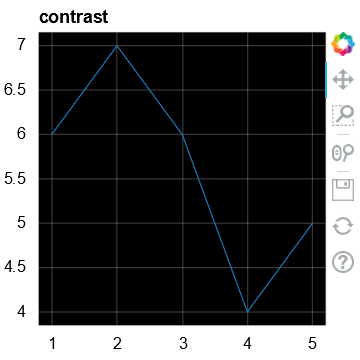Themes#
Using themes#
Bokeh’s themes are a set of pre-defined design parameters that you can apply to your plots. Themes can include settings for parameters such as colors, fonts, or line styles.
Applying Bokeh’s built-in themes#
Bokeh comes with five built-in themes to quickly change
the appearance of one or more plots: caliber, dark_minimal,
light_minimal, night_sky, and contrast.
To use one of the built-in themes, assign the name of the theme you want to use
to the theme property of your document.
For example:
from bokeh.io import curdoc
from bokeh.plotting import figure, output_file, show
x = [1, 2, 3, 4, 5]
y = [6, 7, 6, 4, 5]
output_file("dark_minimal.html")
curdoc().theme = 'dark_minimal'
p = figure(title='dark_minimal', width=300, height=300)
p.line(x, y)
show(p)
For more examples and detailed information, see bokeh.themes.
Creating custom themes#
Themes in Bokeh are defined in YAML or JSON files. To create your own theme
files, follow the format defined in bokeh.themes.Theme.
Using YAML, for example:
attrs:
figure:
background_fill_color: '#2F2F2F'
border_fill_color: '#2F2F2F'
outline_line_color: '#444444'
Axis:
axis_line_color: !!null
Grid:
grid_line_dash: [6, 4]
grid_line_alpha: .3
Title:
text_color: "white"
To use your custom theme in a Bokeh plot, load your YAML or JSON file into a
bokeh.themes.Theme object:
from bokeh.themes import Theme
curdoc().theme = Theme(filename="./theme.yml")