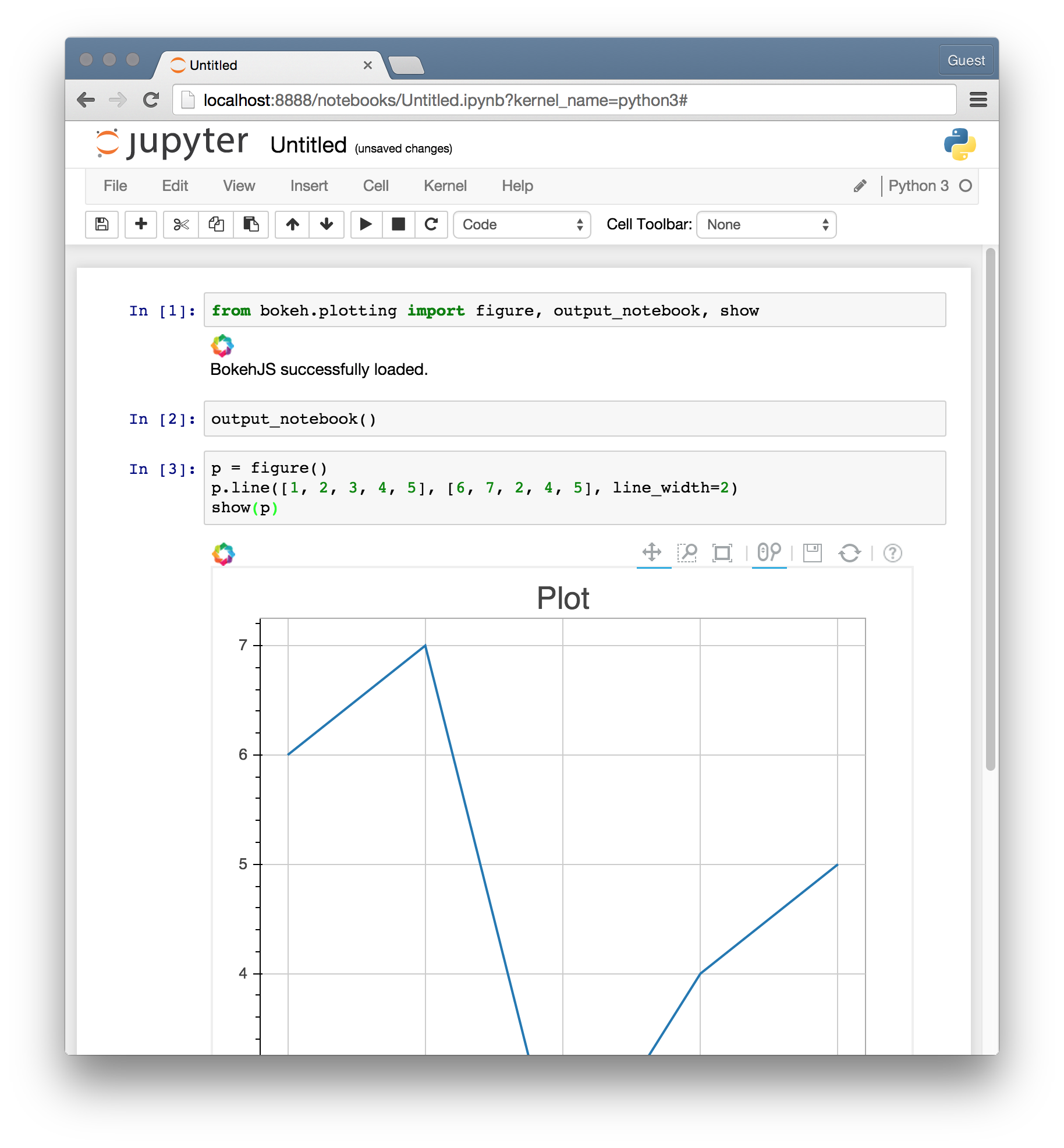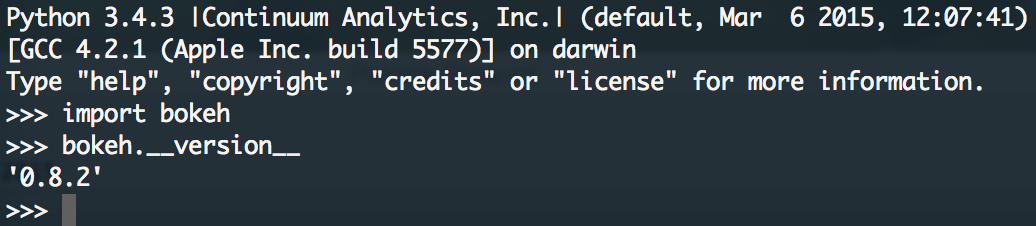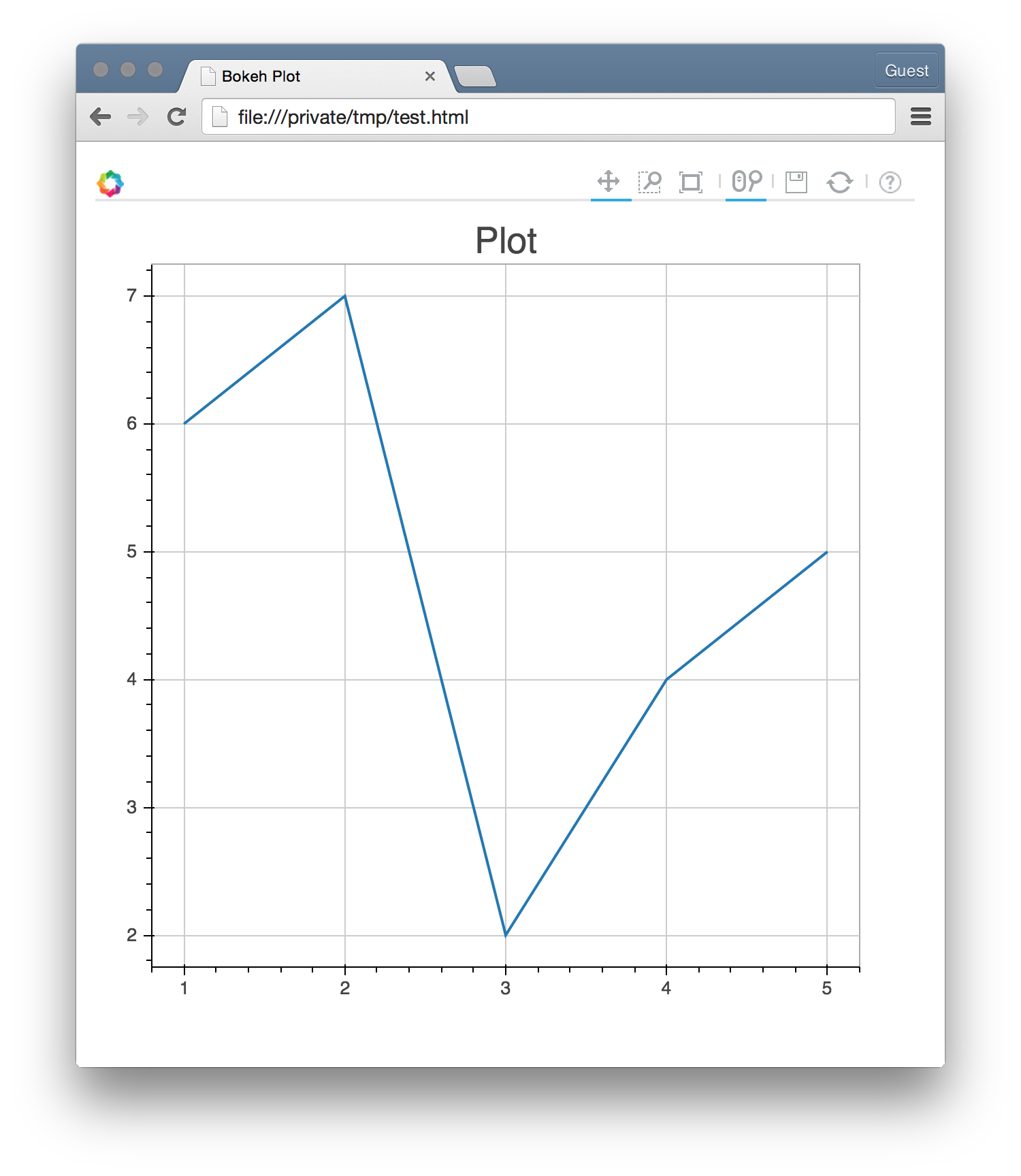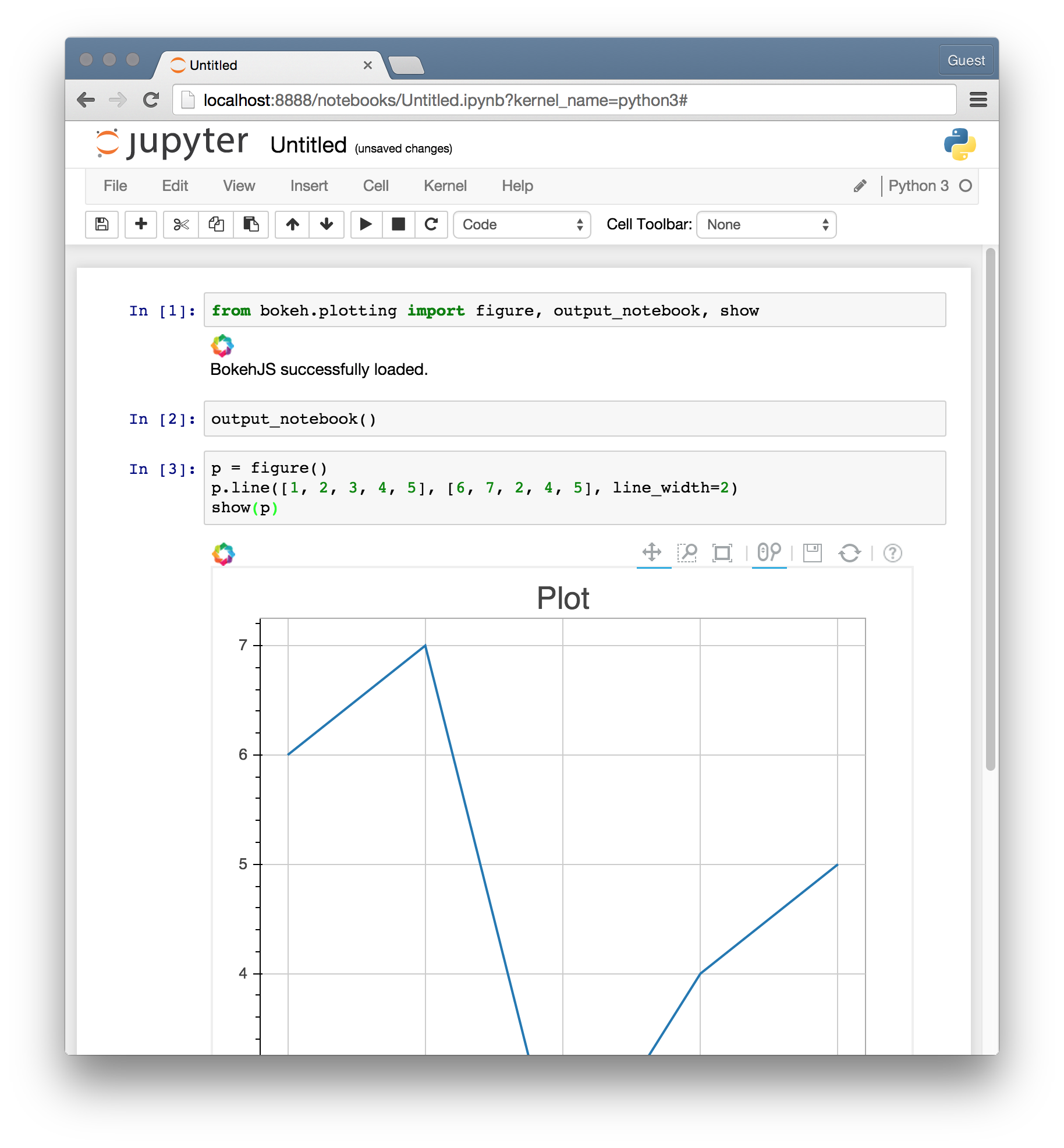Getting Set Up
This first section will guide you through quick installation instructions,
and provide some short “test” code you can run to verify that your Bokeh
installation is working as expected.
The easiest way to install Bokeh and all of its necessary dependencies is
to use a package manager such as conda or pip. If you are using
Anaconda, you can install with conda by running the command:
at your command prompt. Otherwise, to install with pip, run the
command:
For full details, consult the Installation section of the Bokeh
documentation.
The first check you can make is to make sure you can import bokeh and
verify bokeh.__version__ from a running python interpreter. If you
execute both of those lines in a python interpreter, the result should
look something like this:
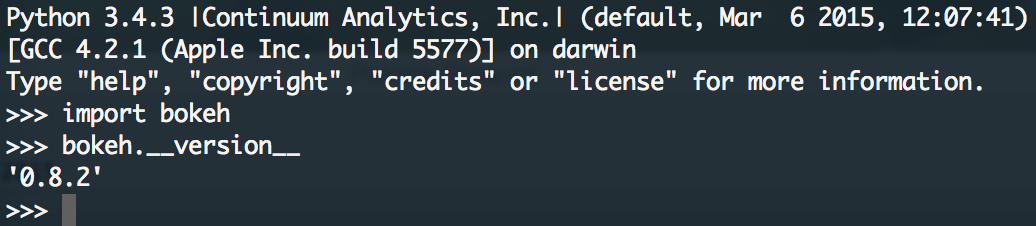
The next check you can make is to produce a very simple plot. Execute the
following few lines of python code, either by copying them into a script and
executing the script, or by running the lines by hand in a python interpreter:
from bokeh.plotting import figure, output_file, show
output_file("test.html")
p = figure()
p.line([1, 2, 3, 4, 5], [6, 7, 2, 4, 5], line_width=2)
show(p)
This should save a test.html file locally, and open a browser tab to
view the file. The result should look like this:
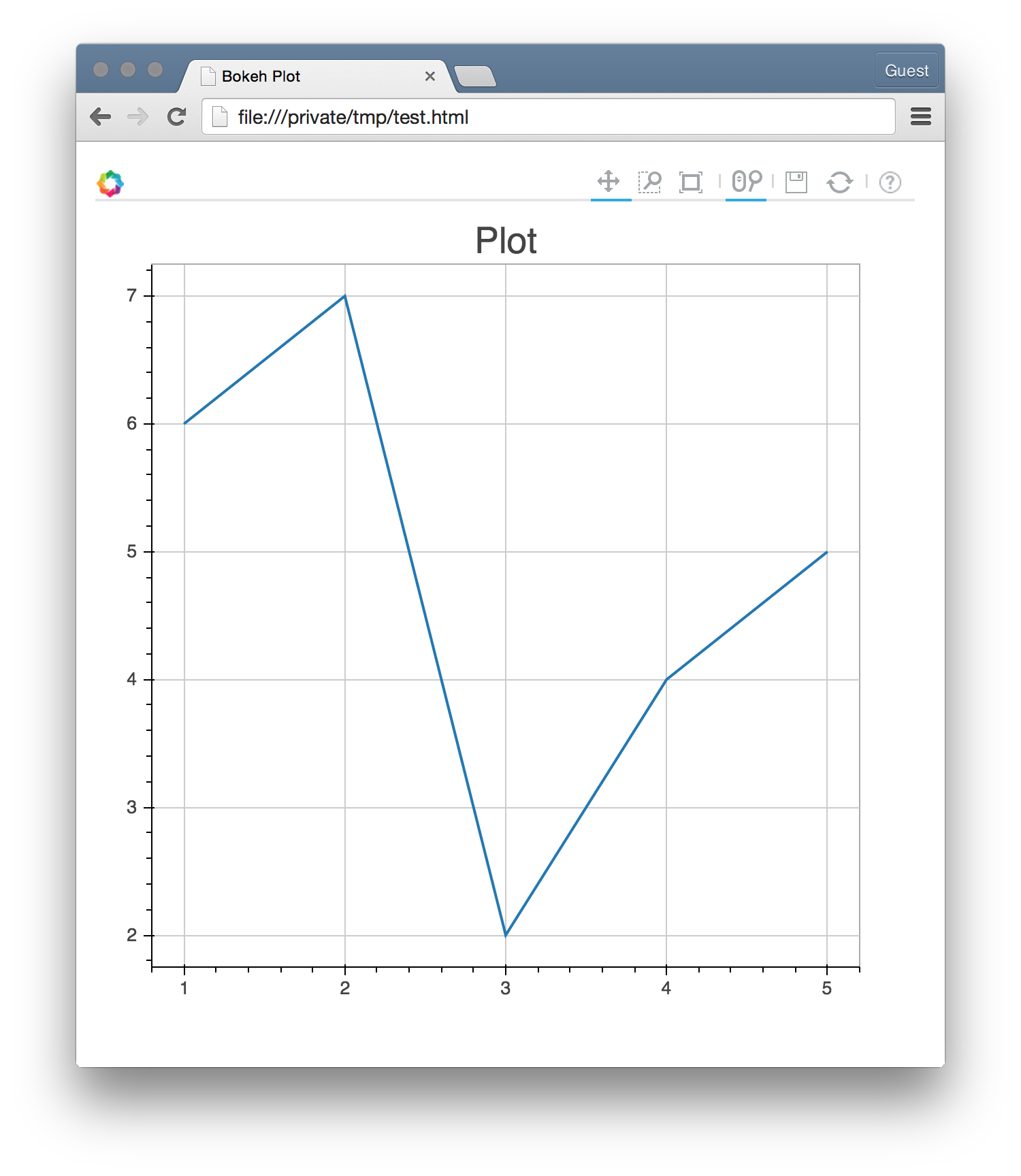
You can also test your Bokeh installation in an IPython/Jupyter notebook.
Execute the lines of python code in the notebook, except with output_notebook instead of output_file. You should see results like: